Answer:
To begin with, you can load your source file to the program.
Method 1. Choose iPad Air through Settings
1. Click Settings.
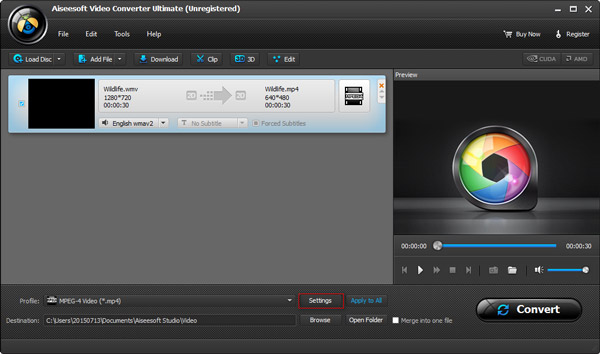 2. On the top column, you will see a Profile, next click the Profile and choose the Apple iPad. At this time, you can select iPad Air H.264 HD Video/iPad Air H.264 720P Video/iPad Air MPEG 4 Video" for the latest iPad Air.
2. On the top column, you will see a Profile, next click the Profile and choose the Apple iPad. At this time, you can select iPad Air H.264 HD Video/iPad Air H.264 720P Video/iPad Air MPEG 4 Video" for the latest iPad Air.
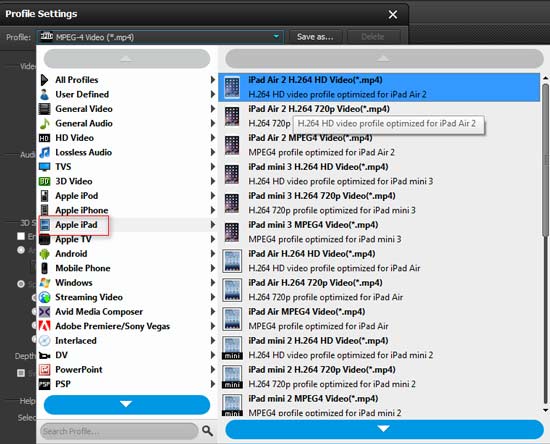
Method 2. Choose iPad Air through Profile
1. Click the drop-down list next to Profile.
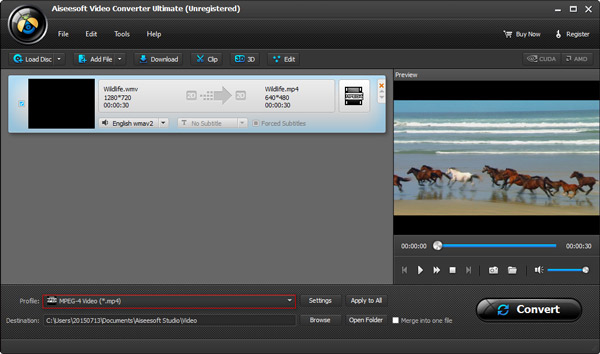 2. Choose Apple iPad. Next, you can choose iPad Air H.264 HD Video, iPad Air H.264 720P Video or iPad Air MPEG 4 Video to apply for your iPad Air.
2. Choose Apple iPad. Next, you can choose iPad Air H.264 HD Video, iPad Air H.264 720P Video or iPad Air MPEG 4 Video to apply for your iPad Air.
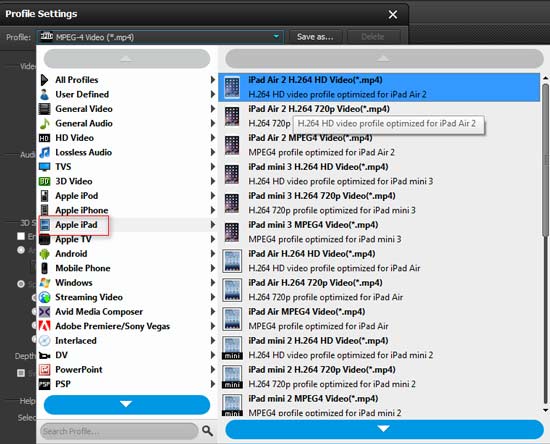

 For Windows
For Windows

 For Mac
For Mac PDF Solutions
PDF Solutions Data Manager
Data Manager Other Tools
Other Tools Free Online Solutions
Free Online Solutions Free Image Tools
Free Image Tools Desktop Freeware
Desktop Freeware

